Gaming isn’t always confined to your living room setup. Whether you’re on the move, short on space, or just want more flexibility, playing on a full-size TV isn’t always practical. For Nintendo Switch, PS4, or PS5 users, this creates a familiar problem: how do you enjoy console gaming without the bulk?
One increasingly popular answer is the portable monitor. It is a slim, lightweight screen that connects directly to your console and lets you play games from almost anywhere. But not all setups are seamless, and compatibility varies based on the device.
This article takes a closer look at how well portable monitors work with Nintendo Switch and PlayStation consoles.
You’ll discover which connections are supported, how to optimize your setup, and what features matter most for gaming performance on the go.
How Nintendo Switch and PlayStation Consoles Output Video

To understand compatibility with portable monitors, it’s important to know how your gaming console sends video and audio signals.
Nintendo Switch Output Methods
The Nintendo Switch uses two modes, each with different output behavior:
- Handheld Mode: Video is displayed only on the built-in screen. The USB-C port does not support video output directly to an external display.
- Docked Mode: The console sends video and audio via HDMI through the dock, allowing connection to external monitors or TVs.
PlayStation Output Methods
Both the PS4 and PS5 are designed to output video and audio through a standard HDMI port. There are no alternative output methods like USB-C or DisplayPort. This makes them straightforward to connect to most external displays that support HDMI.
Signal Types and Resolutions
All three consoles support common video formats:
- 1080p (Full HD): Supported across all devices.
- 4K: Supported by PS4 Pro and PS5.
- HDR: Available on newer titles and displays, provided both the console and monitor support it.
Knowing these output methods helps you choose the right monitor with matching input capabilities.
Matching Portable Monitors with Console Connections
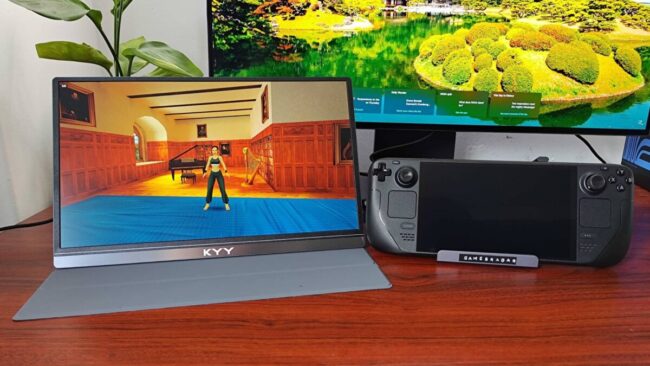
Once you understand how your console sends its video signal, the next step is choosing a portable monitor that can accept it properly. Let’s explore the input side and connection considerations.
HDMI Input Types on Portable Monitors
Portable monitors typically come with either of the following HDMI inputs:
- Full-Sized HDMI: Ideal for direct connection with PlayStation consoles or the Nintendo Switch dock.
- Mini HDMI: Common in slim portable monitors. Requires a mini HDMI to HDMI cable or adapter to connect with your console.
Always check which type your monitor supports and ensure you have the correct cable or adapter.
USB-C Input and DisplayPort Limitations
Some modern portable monitors offer USB-C video input using DisplayPort Alt Mode, designed primarily for laptops and select mobile devices. However:
- Consoles do not support USB-C video output.
- A direct USB-C to USB-C connection from the console will not work.
Even with adapters, compatibility is often unreliable and may result in no signal or laggy performance. For consoles, USB-C input on a monitor is generally not useful.
Dock and Adapter Requirements for the Nintendo Switch
To use a portable monitor with the Nintendo Switch, you must route video through the dock:
- Use the official Nintendo Switch dock for best reliability.
- Third-party docks can work, but use caution. Poor-quality docks have been known to damage Switch units due to improper power delivery.
PlayStation consoles do not require any dock or adapter. A direct HDMI connection is all you need.
Key Features to Look for in a Portable Monitor for Gaming

To get smooth, immersive gameplay on the go, focus on these key features that directly affect performance and convenience.
Refresh Rate and Response Time
For fast-paced games, especially shooters or racing titles, a higher refresh rate (like 120Hz) and lower response time (below 5ms) help reduce motion blur and ghosting. While most portable monitors support 60Hz, some gaming-focused models offer enhanced refresh rates for a smoother experience.
Screen Size and Resolution
A comfortable screen size enhances visibility without compromising portability. Many gamers find that a 21 inch 1080p monitor hits the sweet spot for travel and casual play. However, if you’re using a PS5 or playing 4K-capable titles, a 4K portable monitor can offer stunning clarity for supported games.
Built-in Speakers or Audio Jack
Not all portable monitors come with built-in speakers, and even those that do may not deliver strong sound quality. Look for models that include:
- Dual stereo speakers for basic audio output
- A 3.5mm headphone jack to connect your own headset or external speaker
This is especially important since consoles like the Switch and PS5 may not always route audio separately.
Low Input Lag
Input lag affects how quickly your actions are reflected on screen. A monitor with low input latency (ideally under 10ms) ensures responsive gameplay, which is crucial for competitive gaming or fast reaction-based titles.
HDR Support

High Dynamic Range (HDR) enhances visual depth, brightness, and color contrast. Some portable monitors support HDR10, allowing you to enjoy more lifelike visuals in compatible games on PS5 or Xbox. Pairing HDR with a mini LED portable monitor can further boost highlights and black levels.
Portable Power Options
For maximum flexibility, especially with the Nintendo Switch, consider how the monitor is powered:
- USB-C power pass-through can allow charging the Switch while in use.
- Built-in batteries in some portable monitors make them fully independent of wall outlets.
- Power bank support gives you even more mobility for gaming on the go.
Conclusion
Portable monitors can be a smart and flexible solution for gaming with Nintendo Switch and PlayStation consoles. With the right connections, resolution support, and low-latency performance, they offer a console-quality experience in a compact setup.
Also read: Gaming console issues
Whether you’re gaming at home or on the move, choosing the right monitor ensures smooth and immersive play wherever you are.
