If you’ve ever tried to sell concert tickets without a proper system in place, you know it can turn into a logistical mess fast – missed orders, frustrated fans, and more DMs than you can answer in a day. Shopify changes that game. With the right setup, you can turn your store into a smooth, professional ticketing hub that keeps fans happy, reduces admin headaches, and integrates seamlessly with your merch sales.
This isn’t just about “having a buy button.” In the music industry, ticket sales need to be frictionless because your fans’ attention span is measured in seconds. If they can’t grab a ticket the moment they feel the hype, they’ll move on. The beauty of Shopify is that it gives you a single place to manage your events, handle payments, and even upsell merch – all while maintaining your brand aesthetic.
Key Points
- You can sell tickets directly on your Shopify store using event ticketing apps or custom product setups.
- Integrations let you manage inventory and avoid overselling, even across multiple dates or venues.
- Fan experience matters – streamlined checkout increases conversion rates.
- Digital delivery options ensure instant access and reduce manual admin work.
- Add-ons like subscriptions can help create recurring revenue streams for superfans.
Why Shopify Works for Ticket Sales

The number one reason artists, promoters, and independent venues use Shopify for ticket sales is control. You’re not handing over your audience data to a third-party platform that takes a big cut and then markets to your fans for other events. With Shopify, the fan relationship stays yours.
Here’s what makes it particularly effective for the music industry:
- Custom branding: Your store matches your band’s or label’s visual style, making ticket buying feel like part of your world.
- Flexible payment options: Accept major credit cards, PayPal, Shop Pay, and even “buy now, pay later” for bigger ticket bundles or VIP packages.
- Merch bundling: Sell tickets and merch in one transaction – fans love snagging a tour shirt at the same time as their tickets.
- Inventory tracking: Avoid the nightmare of overselling by setting ticket quantity limits per date and section.
If you’re serious about building a fanbase that comes back show after show, you need this level of control.
Choosing the Right Ticketing Setup
Selling tickets on Shopify isn’t just about listing them as products – you need the right app or integration. The most common methods include:
- Event ticketing apps: Tools like Event Ticketing or Evey Events let you create digital tickets with QR codes, track sales, and check people in at the door.
- Digital product delivery: Using apps like SendOwl or Sky Pilot, you can sell “digital products” that are actually ticket PDFs or scannable passes.
- Custom-coded solutions: Larger venues or agencies might opt for a fully customized ticket portal within Shopify for advanced features like seat selection.
The best option depends on your scale and whether you’re handling GA (general admission) only or assigned seating.
Integrating Subscriptions for Fans
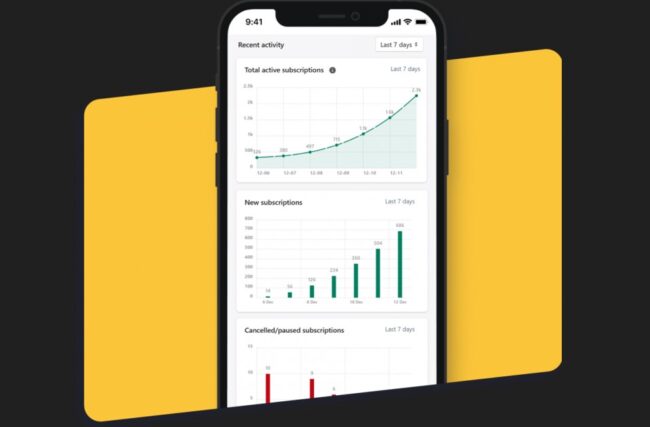
If you have a loyal following, one of the smartest moves is adding a membership or VIP club. This lets fans pay a recurring fee for perks like early ticket access, exclusive merch, or behind-the-scenes content.
You can implement this easily with a subscription app for Shopify. This type of tool automates billing and renewals, meaning you can keep your core audience engaged year-round, not just when a tour rolls through. Many artists use this model to create a “fan club” that becomes a steady revenue stream between album cycles.
Setting Up Tickets as Products
Once you’ve decided on your ticketing method, you’ll set them up in Shopify like any other product – but with some key tweaks:
- Create a new product titled with the event name, date, and location.
- Use variants for ticket types (GA, VIP, Meet & Greet).
- Add event details in the description – include venue address, set times, age restrictions, and refund policy.
- Limit stock quantities to prevent overselling.
- Use digital delivery apps if sending e-tickets automatically.
Fans should be able to buy in two clicks without having to scroll through excessive copy. Keep your product page clean but informative.
Optimizing Checkout for Speed
Concert ticket buyers often purchase on impulse – your checkout flow can make or break a sale. Some ways to keep it fast:
- Enable accelerated checkouts like Shop Pay, Apple Pay, or Google Pay.
- Skip account creation requirements – let people check out as guests.
- Minimize form fields to only what’s necessary for ticket delivery.
Pro tip: Add a countdown timer or “Only X tickets left” indicator to drive urgency without being pushy.
Delivering Tickets to Fans
How you deliver tickets will depend on the tools you use. Most Shopify ticketing apps allow for:
- Email delivery with a PDF or QR code ticket.
- Download links post-purchase.
- SMS ticket links for on-the-go fans.
Always include instructions for entry in the confirmation email – venue policies, parking info, and set times can cut down on last-minute questions.
Marketing Your Concert Through Shopify

Shopify isn’t just a sales platform – it’s a marketing tool. Use it to:
- Run email campaigns announcing ticket drops.
- Offer exclusive discounts for previous buyers.
- Track conversions through built-in analytics.
- Integrate with social media so fans can purchase directly from your Instagram or Facebook posts.
You can even run early-bird sales exclusively for your subscription members, rewarding loyalty and creating hype before tickets go public.
Tracking and Managing Sales Data
One of the biggest advantages of selling tickets through Shopify is the access to clean, detailed sales data. You can see:
- Which ticket types are selling fastest.
- The average order value (especially if fans bundle merch).
- The geographic spread of your audience, helping plan future tour stops.
Use this data to refine your pricing, seating options, and even your setlist strategy.
Avoiding Common Mistakes
A few pitfalls to watch out for when selling tickets on Shopify:
- Not capping inventory – overselling leads to refunds and bad PR.
- Skipping mobile optimization – most fans will buy from their phone.
- Ignoring legal requirements – check your region’s ticketing and tax rules.
- Forgetting post-sale engagement – keep fans excited with event updates.
Final Thoughts
Selling concert tickets through Shopify isn’t just possible – it’s a smart, scalable move for any artist or promoter who wants more control over the fan experience. With the right ticketing app, a seamless checkout process, and smart marketing, you can turn your online store into the ultimate all-in-one hub for your shows.
The music industry moves fast, but fans stick with artists who make it easy for them to show up and have a great time. If you set it up right, your ticket sales will feel less like work and more like a natural extension of your art.
